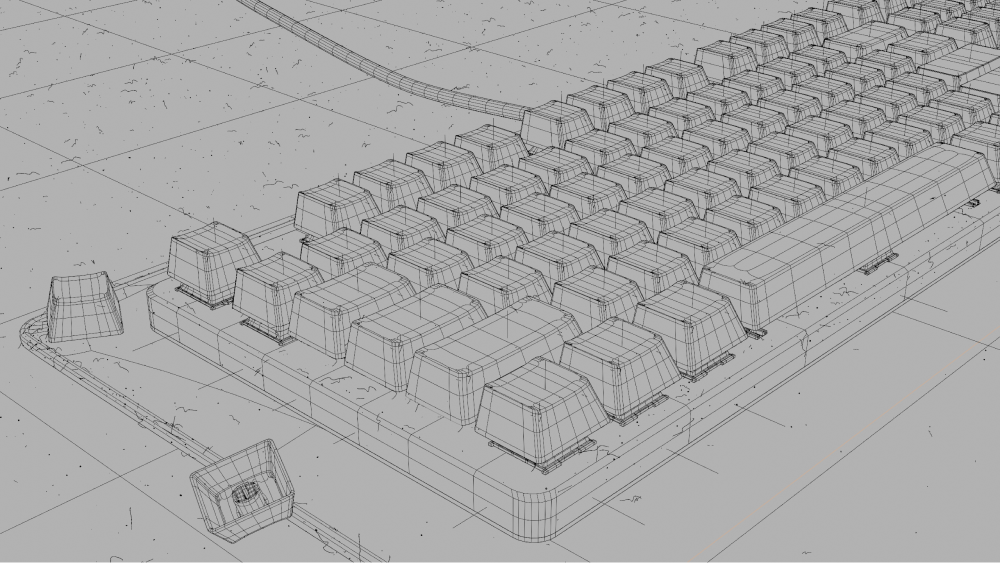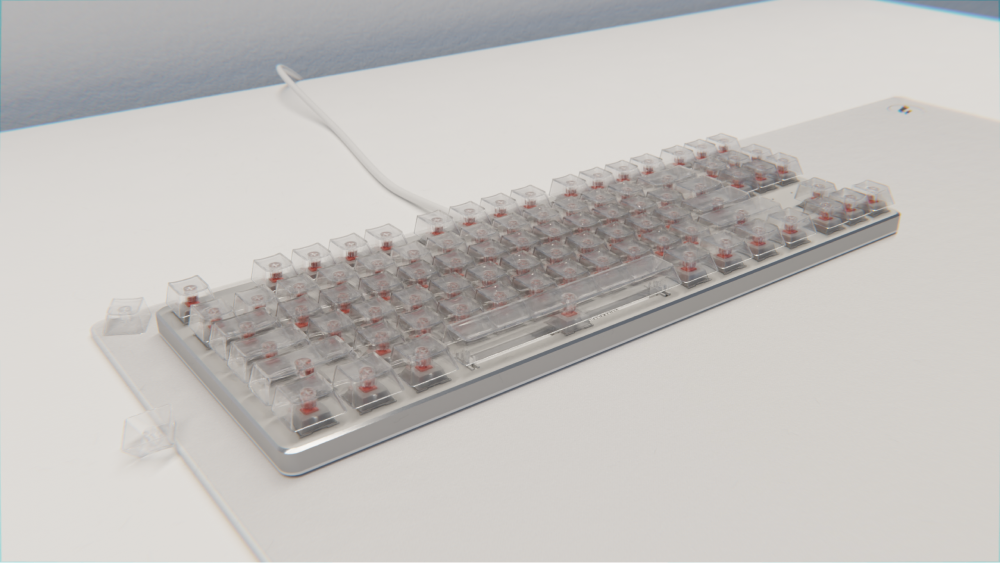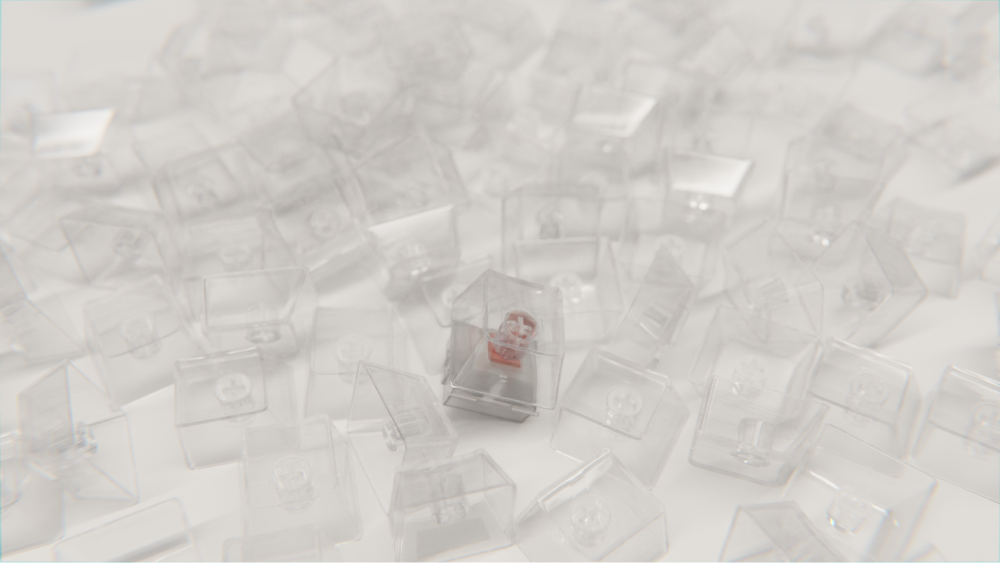Process
As part of a larger project where I’m recreating my bedroom, my keyboard was one of the first parts I modelled. The majority of the scene is textured with procedural textures made in Blender. Using my keyboard as a reference, I carefully measured the parts with a calliper to recreate it more faithfully.
I first modelled the body and made boolean cuts for the switches. The 87 switches are made up of four pieces, the top and bottom housing, the red stem, and the metal leaf.
The keycaps are my favourite part. While my actual keycaps are not transparent, my love for old-school transparent gadgets made me texture these as transparent plastic. They went through many iterations, constantly rendering and modifying them for better realism. I first made the more common letter keys before modifying them to fit the special keys (shift, enter, alt, spacebar, etc.).
Dust and hair was also scattered across the scene using a collection of simple balls and hair strands as a particle system. Additional details like the inner circuit board, mousepad, and cable were added somewhere in between all this.
If I ever go back to improve this, I would add more to the keycaps (letters haha), details to the switches and make the dust and hair more obvious.
Process Photos
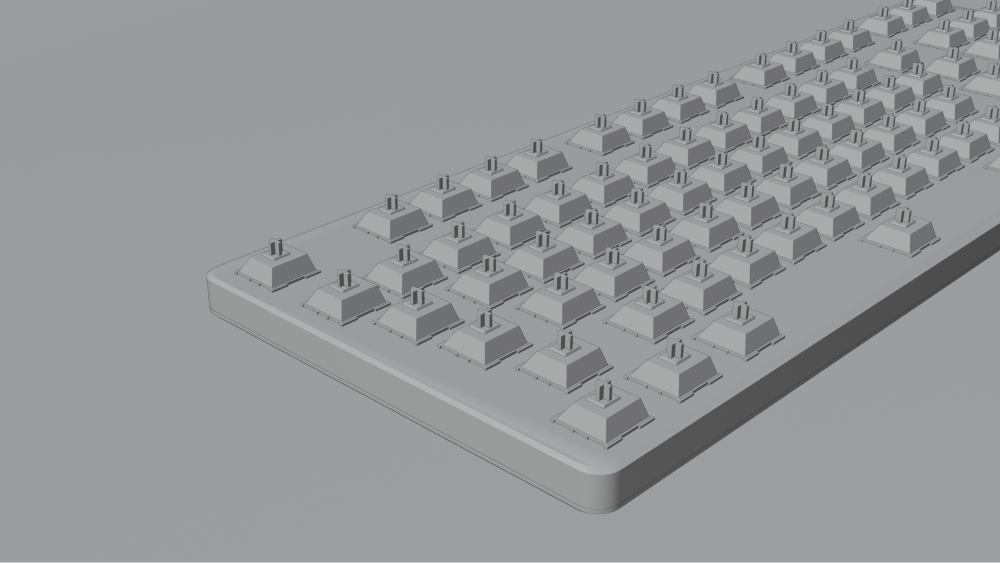
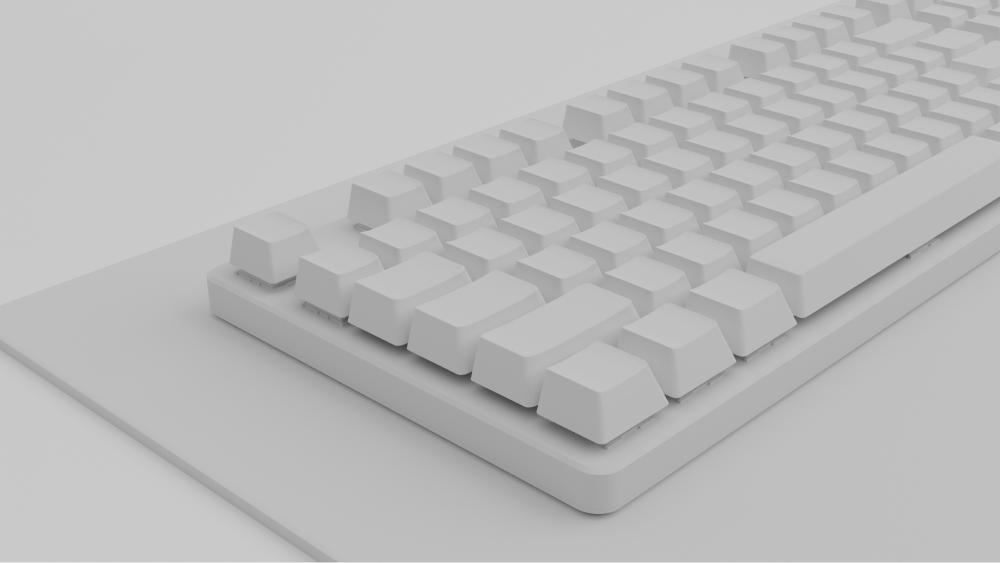
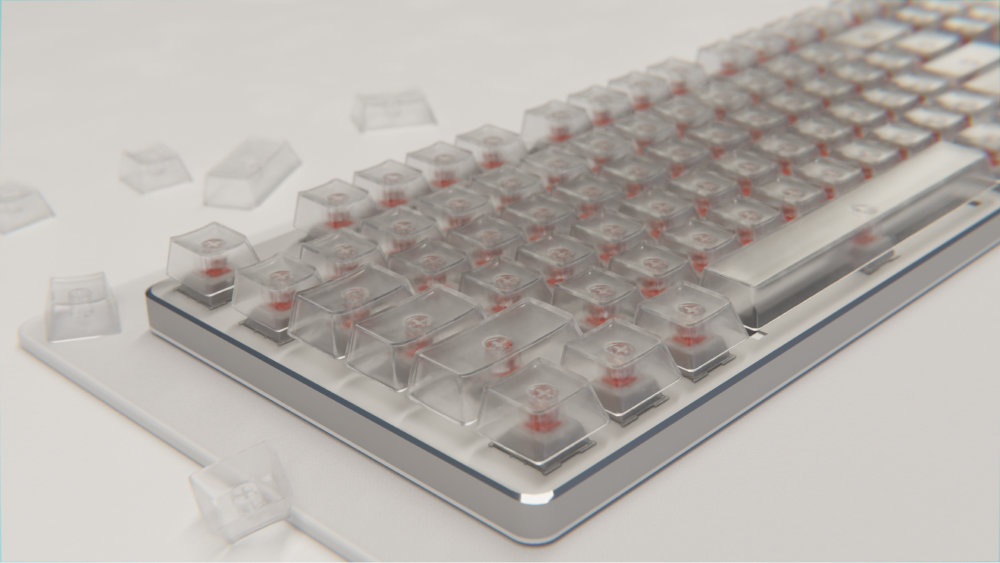
Final Model